How Hashtags Work on Facebook
Like on Twitter, a Facebook hashtag ties the conversations of
different users into one stream. But unlike Twitter and Instagram, where
many people have public accounts and their posts can be seen by anyone,
most people's Facebook posts and accounts are private. This means that
even if individuals are using hashtags, they aren't searchable. The
result? The hashtags you can search for on Facebook tend to be published
by influencers, brands, and publishers, rather than by individuals.
Here's what a hashtag stream on Facebook looks like, using #MotivationMonday as an example:
Most of the good stuff takes place in the center of this page. For
the hashtag #MotivationMonday, you'll see there are a whole bunch of
ways to toggle the hashtag stream -- even more than we have on Twitter:
Top (the default), Latest, People, Photos, Videos, Shop, Pages, Places,
Groups, Apps, and Events.
- Top: A stream of Facebook posts using that hashtag
that have seen the most engagement -- which usually means posts from
influential people or brands that have a lot of followers -- and your
Facebook friends posting using the hashtag.
- Latest: A stream of public Facebook posts using the
hashtag, usually by influencers, brands, or publishers -- like a
fitness guru posting an instructional workout video.
- People: People on Facebook with a name officially
associated with the hashtag. For a hashtag like #MotivationMonday, there
are no results here.
- Photos: A stream of public Facebook posts using the hashtag that have photos in them.
- Videos: A stream of public Facebook posts using the hashtag that have videos in them.
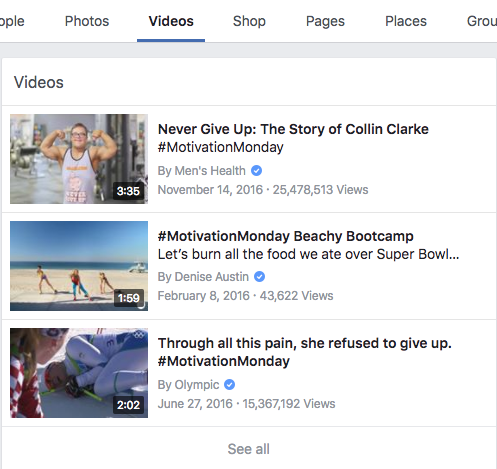
- Shop: Pages can now sell their products directly to
Facebook users using this feature. For a hashtag like
#MotivationMonday, there are no results here.
- Pages: This tab shows Facebook Pages associated with or posting about the hashtag you've searched for.
- Places: Places in the world with a name officially
associated with the hashtag. For a hashtag like #MotivationMonday, there
are no results here.
- Groups: Groups with a name officially associated with the hashtag.
- Apps: Facebook apps with a name officially associated with the hashtag.
- Events: Facebook events with a name officially associated with the hashtag.
How to Use Hashtags on Facebook
To use a hashtag on Facebook, all you have to do is publish a Facebook post to your Page or timeline that includes the hashtag.
Be sure your post is public if you want people other than your
Facebook friends to be able to find it. To make a Facebook post public,
click on the button to the right of "Post" and choose "Public" from the
dropdown menu.
Once you publish the post to your Page or timeline, the hashtag
becomes a clickable link, which takes folks to the hashtag page. Here's
what a Facebook post with a hashtag looks like:
How to Find Hashtags on Facebook
If you already know the hashtag you want to search for, there are two
main ways to search for it: a simple search or by typing it directly
into the URL.
You can do a simple search using the search box in the top left-hand corner of your screen:
You can also search for a hashtag by typing it directly into a URL like so: facebook.com/hashtag/InsertHashtagHere. So #MotivationMonday can be found at www.facebook.com/hashtag/MotivationMonday.
If you're searching for popular hashtags from scratch, the best place
to look is the trending topics bar on the left-hand side of your
homescreen. (Note: This is currently only available in English in select countries.) The articles and hashtags Facebook shows you are based on a number of different factors, including engagement, timeliness, pages you've Liked, and your location.
While most trending topics on Twitter are mostly hashtags, this is
not usually the case on Facebook. You'll see that none of the trending
topics below are hashtags:





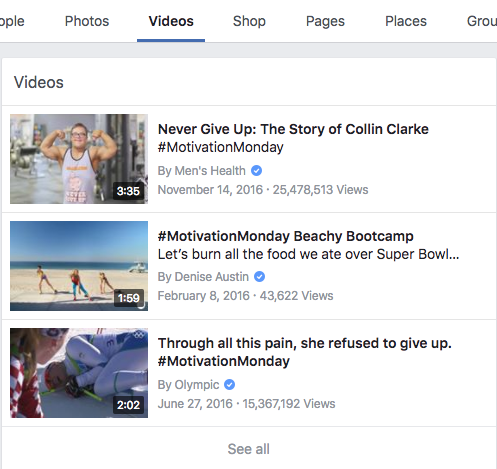
No comments:
Post a Comment