Most of the good stuff takes place in the
center of this page. For the hashtag #MotivationMonday, you'll see there
are a few ways to toggle the hashtag stream: Top (the default), Latest,
People, Photos, Videos, and More.
- Top: A stream of tweets using that hashtag that have seen the most engagement -- which usually means tweets from influential people or brands that have a lot of followers. (Download our guide on how to get 1,000+ Twitter followers here.)
- Latest: A live stream of the latest tweets from everyone tweeting out that hashtag.
- People: A list of top Twitter accounts to follow related to the hashtag.
- Photos: A collage of photos included in tweets that use the hashtag. When you hover your mouse over a photo, you can reply, retweet, or Like the tweet with just one click. You can open the tweet by clicking on the photo.
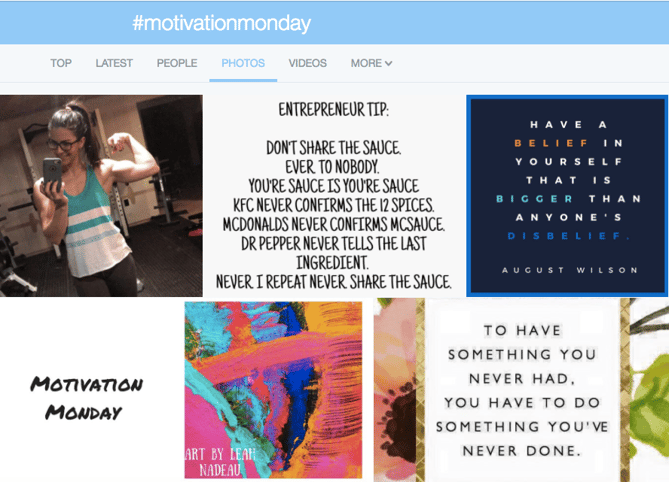
- Videos: A stream of tweets using the hashtag that have videos in them.
- More: A dropdown menu that has a few great options to pick from, including "From people you follow" and "Near you." You can also save your search here by clicking "Save this search." To access it later, simply click into the search box on the top right of your Twitter home screen and it'll appear as a saved search.
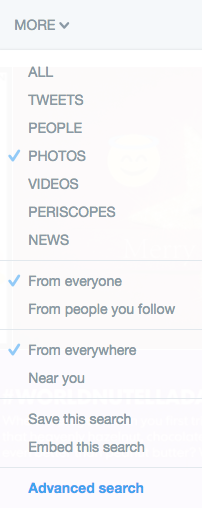
On the left-hand side of the screen on the
#MotivationMonday stream, you'll find "Related searches." This is
especially useful if you're looking for unofficial hashtags for your own
events and campaigns and others'.
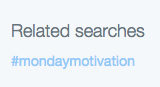
How to Use Hashtags on Twitter
Want to get involved in the conversation, or even start your own? Using a hashtag on Twitter is as simple as publishing a tweet from a public account that includes the hashtag, like this:How to Find Hashtags on Twitter
There are a few ways to find hashtags on Twitter. If you already know the hashtag you want to search for, there are four main ways to search for it: a simple search, an advanced search, monitoring using a third-party tool, or typing it directly into the URL.You can do a simple search using the search box in the top right-hand corner of your screen:
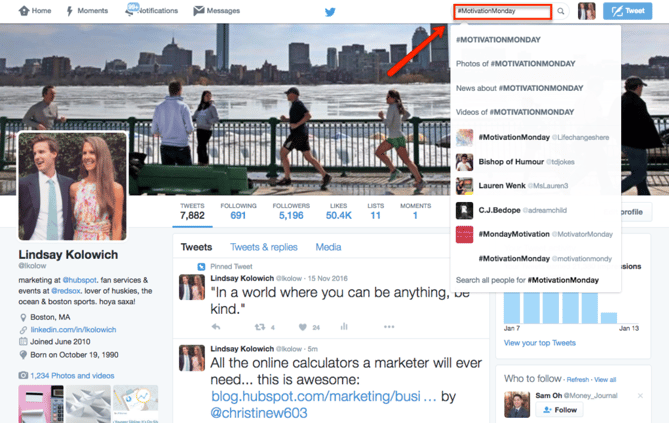
If you're searching for a hashtag but want to include more details in your search, try Twitter's Advanced Search. Here, you can search for tweets with specific words and phrases, written in a certain language, from certain accounts, near certain locations, published on certain dates, and even containing smiley :) or frowny :( faces.
For example, if I wanted to search for the sad #MotivationMonday tweets, I might search for the MotivationMonday hashtag with a frowny face, like so:
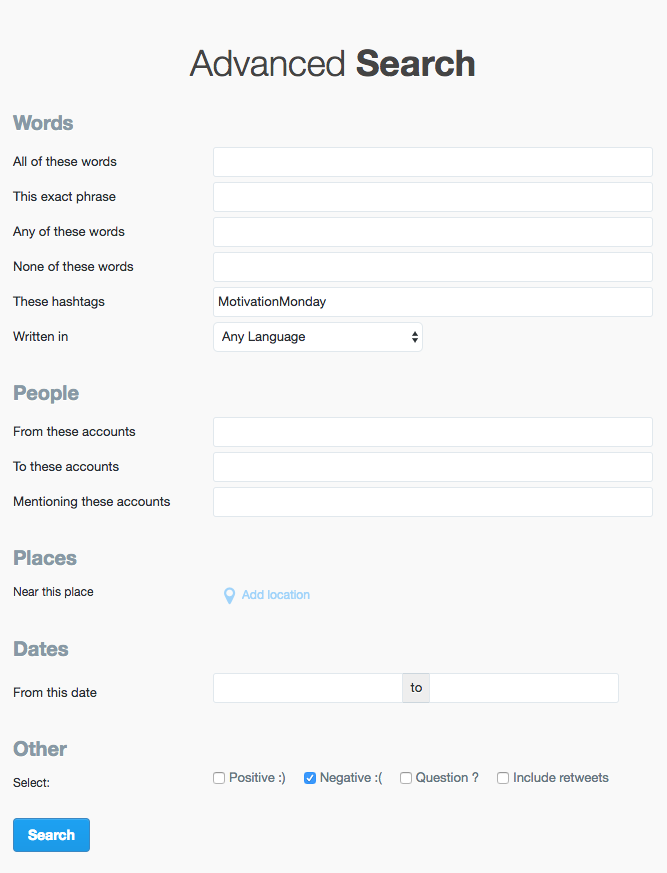
The results show up in a stream with different toggle options, just like our original hashtag search.
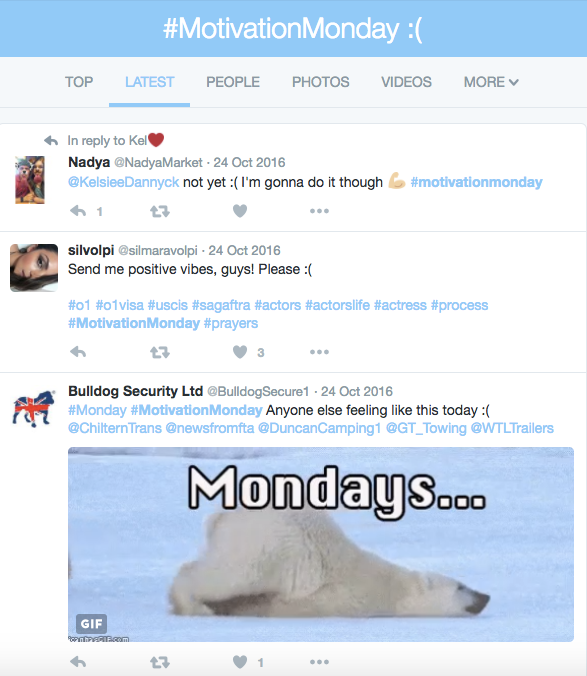
If you're searching for popular hashtags from scratch, the best place to look is the trending topics bar
on the left-hand side of your homescreen. Popular hashtagged words
often become trending topics -- which are topics so many people are
talking about that they are a "trend." The topics bar will also show you
if accounts you follow are tweeting about the trending topics.
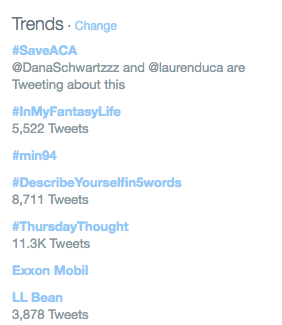
By default, Twitter tailors these trending
topics to you based on your location and whom you follow. If you want to
change the location Twitter uses to tailor your trends, you can do so
by clicking "Change" to the right of "Trends." In the window that
appears, click "Change" again, and then enter in the location
information you'd like Twitter to use instead.
Twitter's native "trending topics" is
limited to only a few hashtags, so if you want to find more outside of
trending topics and you don't know what to search for, consider using
Advanced Search to browse tweets, or a third-party application like Trendsmap.
Twitter Chat Hashtags
Along with hashtags for events,
campaigns, and promotions, there are these unique things on Twitter
called Twitter Chats. Twitter Chats are live Q&A sessions organized
around a hashtag -- either on the fly, or at a pre-arranged time.
I like how Buffer explains them:
"Imagine a business networking event -- but without a dress code and
with a keyboard instead of a bar. The same social customs apply --
courtesy and respect -- and it’s a great way to meet new people with
similar interests."
There are Twitter Chats about pretty much everything, from marketing to personal finance to affinities for cats.
If you're looking for Twitter chats to engage in, check out TweetReports' Twitter Chat Schedule,
which you can toggle by date, hashtag, and topics like writing, social
media, and so on. You can also submit your own Twitter chats to be
considered.

No comments:
Post a Comment