An Instagram hashtag ties the conversations of different users into one stream, just like on Twitter and Facebook. If Instagram users who aren't otherwise connected to one another talk about the same topic using a specific hashtag, their posts will appear in the same stream.
Here's what a hashtag stream on Instagram looks like -- again, using #MotivationMonday as an example:
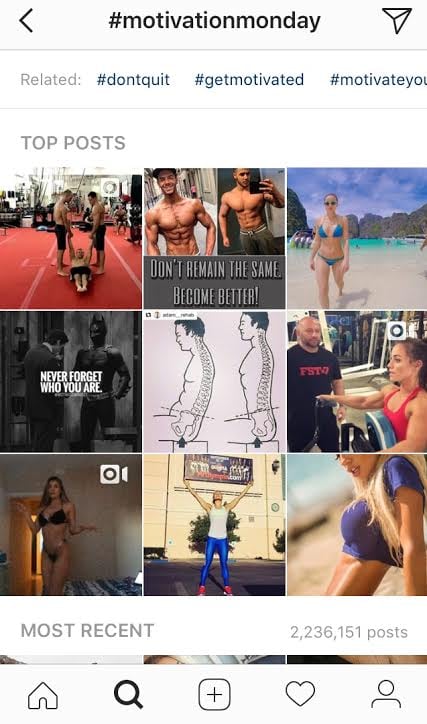
- Related Hashtags: All related hashtags (like #dontquit, #getmotivated, etc. in this case), which users can scroll through sideways.
- Top Posts: The nine posts using that hashtag that have seen the most engagement -- which usually means tweets from influential people or brands that have a lot of followers. This is limited to nine posts.
- Most Recent: A live stream of Instagram posts from everyone posting that hashtag.
Want to get involved in the conversation, or even start your own? Using a hashtag on Instagram is as simple as publishing an Instagram post from a public account that includes the hashtag, like this:
When you write a new post and start typing in a hashtag using the # symbol, Instagram will actually suggest hashtags to you based on their popularity. Check out the suggestions I got when I typed in the incomplete hashtag, #Motivation:
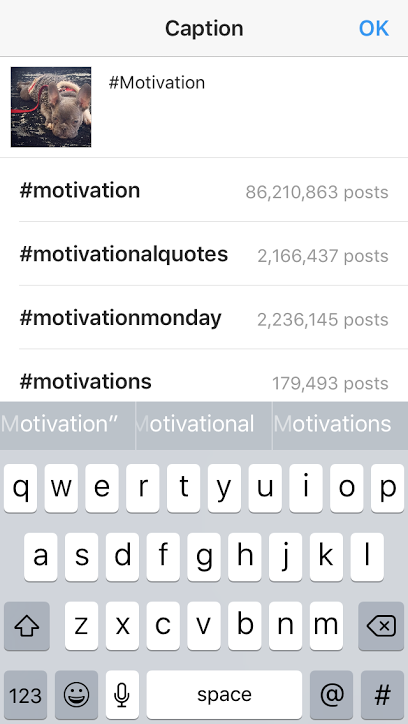
If you already know the hashtag you want to search for, the only way to search for a hashtag on Instagram on your mobile device is through a simple search. You can do a simple search by clicking the magnifying glass at the bottom of your screen, which brings you to the "Explore" tab. From there, type the hashtag name into the search box at the top of your screen, and toggle your results by "Tags":
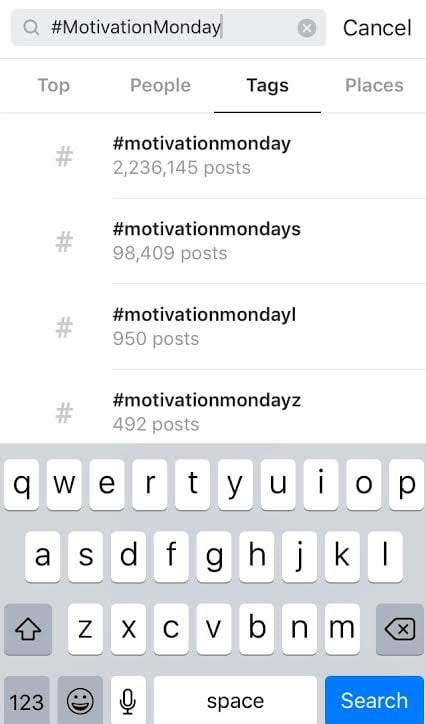
If you're searching for popular hashtags
from scratch, the best place to look is in Instagram's "Explore" tab.
Here, you'll find popular posts liked by people whose posts you've
Liked, or posts that are Liked by a large number of people in the
Instagram community.
Go to the "Explore" tab by clicking that
magnifying glass at the bottom of your screen. Check out posts there to
browse trending hashtags by scrolling down.


No comments:
Post a Comment